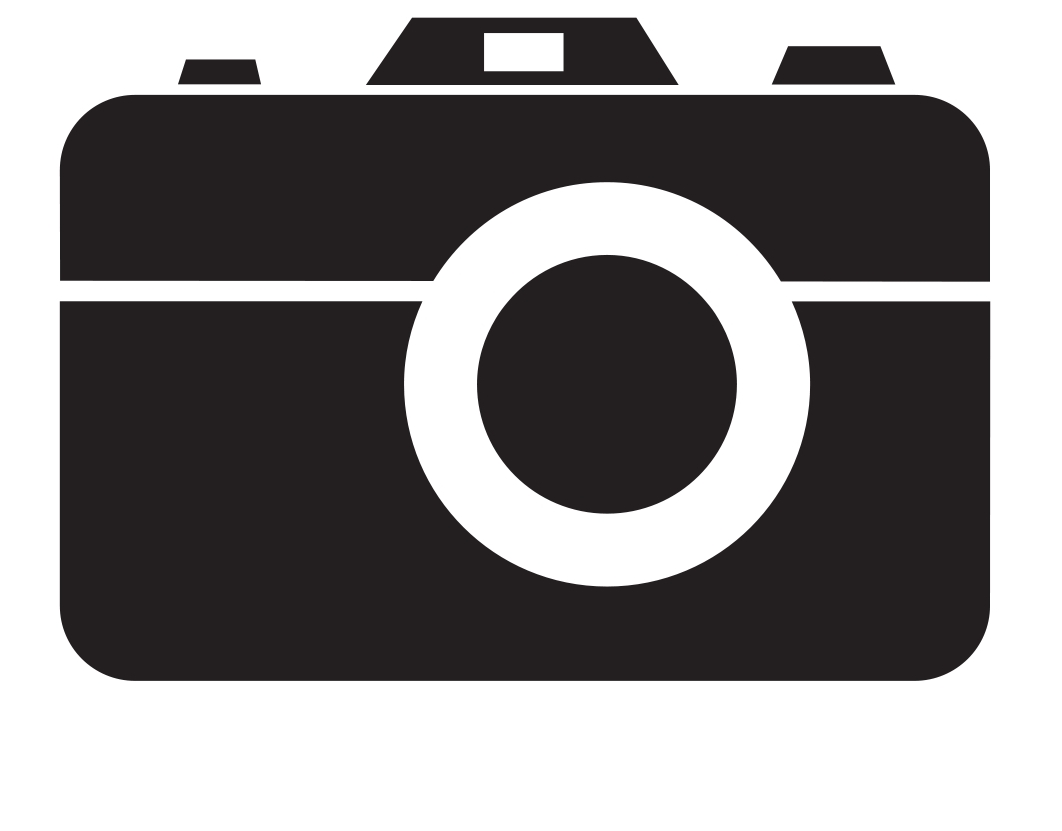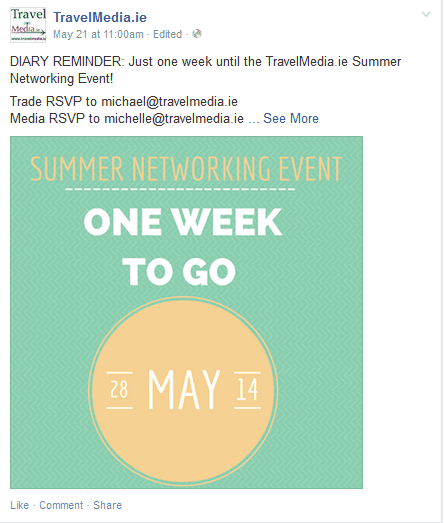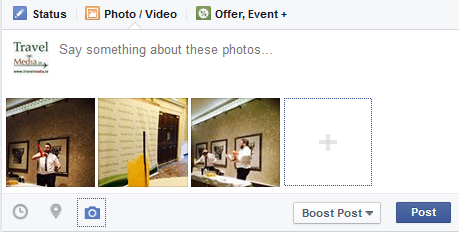[su_heading style=”default” size=”13″ align=”left” margin=”20″]They say a picture is worth a thousand words and there are few places where this saying applies more than on social media.[/su_heading]
In the last few years social media has been hit by an image boom. Image only platforms such as Instagram and Pinterest are more popular than ever with social media users. Another telling sign of this image invasion is the fact that Twitter and Facebook now boast image filled newsfeeds, with other content such as links and text only posts taking a back seat.
In a world that is increasingly focused on the visual, it has never been more important to make sure your social media pages aren’t stuck in a text-only time warp.
Why use images on social media?
Incorporating images is one of the quickest, cheapest and easiest ways to see your user engagement increase but how do images do all of this?
1: They make a statement
Take a look at your Facebook and Twitter newsfeeds and you will clearly see that posts with images take up a much larger space on your screen than posts without them. Your eyes are automatically drawn to these posts and this is even more true if you are looking at your newsfeed on a mobile device where text is even smaller.
With so much saturation of information on Facebook and Twitter, images are a great tool to help you stand out from the crowd.
[su_quote] With so much saturation of information on Facebook and Twitter, images are a great tool to help you stand out from the crowd [/su_quote]
2: They are remembered
Most people are visual learners. This means they remember information best when it is associated with an image.
If we apply this to social media, this means that posts with images are much more likely to stick in your follower’s minds than posts without them.
In fact, most people have little time for text at all and very few are going to have the patience to read any Facebook post over 250 words. Images are a way to provide your followers with information in a way they will appreciate and most importantly, remember.
3: They create an emotional response
Aside from providing information, images also provoke an emotional response and, because of this, are more likely to be shared.
For example, somebody would be much more inclined to share or retweet an image of a beautiful sunny day than a post or tweet that simply describes how beautiful the weather is.
In a study carried out by Twitter, it was found that tweets with images received 35% more retweets than those without. Similar studies have also been carried out for
Facebook and have revealed that posts with images can receive up to 93% more engagement than those without – the facts clearly speak for themselves.
How to use images on social media
Using images doesn’t just mean posting photographs. Posting anything visual such as infographics, charts or even stylised quotes can work wonders for your social media accounts.
1: Upload images worth sharing
Before posting any kind of image, it is important to have a good grasp on who exactly your followers are and they kinds of things they want to see. There is no point posting a picture of a cute animal if your followers are mostly men in their 40s and 50s.
The golden rule? Make sure you post images that you know your followers will want to share.
[su_quote]Posting anything visual such as infographics, charts or even stylised quotes can work wonders[/su_quote]
2: Create your own content
When it comes to creating images, there are plenty of free online tools available that allow you to create collages, add text, add custom backgrounds and generally create something that will appeal to the people you’re trying to reach.
These tools are simple and easy to use and after some practice, you should be able to create a simple image in less than 10 minutes.
Some tools also allow you to create images with custom sizes. This is ideal as all social media networks have optimum images sizes which you should abide by if you want to make the most of your posts. You can learn more about these here.
3: Use them often
As already mentioned, posts with images get far more engagement so don’t be shy when it comes to pressing that camera icon.
However, when it comes to Facebook, aside from attaching pictures to your posts, there are other ways of using images to draw attention to your page.
For example, regularly updating your cover photo to something bright and eye catching will stand out on your follower’s newsfeeds while creating a new photo album is another great way to get more likes rolling in.
4: Upload multiple pictures
With images, less is definitely not more and uploading multiple pictures at once is a great way to make your posts go even further.
Posting multiple images on Facebook is known to increase your organic reach by giving your followers more things to like, comment on and share.
Furthermore, with Twitter now also allowing multiple image uploads, users can make their tweets stand out from the masses even more.
We’re convinced about using images
Here at TravelMedia.ie, we firmly believe that using images is something all social media marketers should be embracing.
Images are an excellent medium for reaching out to followers in a way they will relate to and easily understand. They provide an eye-catching element to an otherwise dull post and are only set to continue dominating our newsfeed for a long time to come.
If you would like to learn more about how to make the most of images on your social media accounts then feel free to contact a member of the TravelMedia.ie team.